 Ever since Microsoft announced their new upcoming operating system Windows 10, it has been met with cautious optimism, the glimpse we got of a modernized Start Menu, better multi-tasking with Task View and UI improvements were generally welcomed among most people. Now Microsoft is ready to reveal more details about Windows 10 and what it will mean for millions of everyday users.
Ever since Microsoft announced their new upcoming operating system Windows 10, it has been met with cautious optimism, the glimpse we got of a modernized Start Menu, better multi-tasking with Task View and UI improvements were generally welcomed among most people. Now Microsoft is ready to reveal more details about Windows 10 and what it will mean for millions of everyday users.
“Windows 10 marks the beginning of the more personal computing era in the mobile-first, cloud-first world,” said Satya Nadella, CEO of Microsoft. “Our ambition is for the 1.5 billion people who are using Windows today to fall in love with Window 10 and for billions more to decide to make Windows home.”
Cortana
Cortana is Microsoft’s intelligent personal assistant developed for Windows Phone 8.1, Microsoft Band and Windows 10. Cortana will be a large part of Windows 10 serving as the primary search tool, organizer, reminder capabilities and essentially be Microsoft’s version of Apple’s Siri. Also unlike the sometimes robotic responses you’ll hear from Siri and Google Now, Microsoft’s Cortana speaks with a more natural, conversational flow.
Design and Interface
For Windows 10 also comes a number of design and interface improvements, the UI has been more polished, icons refreshed and more modern looking. Windows 10 also welcome return to a more familiar start menu button which was of the more contentious complaints about Windows 8. The Windows 10 Start menu is similar to Windows 7 but with new improvements and enhancements. The power button has moved to the top and the right-hand menus like Documents, Computer, and Control Panel have moved to the left side, to a “pinned” section at the top. This frees up the right side of the Windows 10 Start menu for live tiles which are fully customizable. The live tiles have a similar format/look of the metro interface, for those that do not want this it can be fully removed.
Spartan Web Browser
Microsoft has been working on a new web browser, although not officially named quite yet it’s being referred to as Project Spartan. The new Spartan browser has broad support for touch and annotation, for example highlighting something on a page is as simple as circling your finger around it. A new Reading Mode puts articles in a layout that’s easier on your eyes, and Microsoft is also introducing a Reading List that syncs content across phones, tablets, and PCs for later. Microsoft’s personal assistant Cortana is everywhere in Spartan. She’ll tell you the weather in the URL bar. Visit a restaurant’s website, and Cortana will provide a map, menu information, and contact details should you decide to head there for dinner.
Office for Windows 10
Office universal apps on Windows 10 deliver a touch-first experience across devices. New versions of Word, Excel, PowerPoint, OneNote and Outlook are designed from the ground up to run on Windows, built for touch, and offer the unmistakable Office experience customers know and love. With the familiar features for Office, people can create and edit Word documents with ease. New inking features in PowerPoint let people annotate slides in real-time, and the new touch-first controls in Excel make it easy to create and update spreadsheets without a keyboard or mouse.
For those tech-savvy, Windows 10 Technical Preview is available for free now, only requirement is that you must join the Windows Insider Program to download. Windows 10 is expected to be released to the public in late 2015 and don’t forget it will be a free upgrade for Windows 7 and Windows 8.1 users in the first year of release.


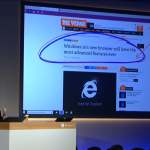
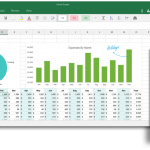
Discussion
No comments yet.